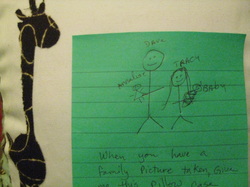Hope you had a great Christmas. This year I made most of the gifts I gave this year. We've been on a budget crunch and trying to make ends meet, but I still wanted to give people gifts. But dummy me forgot to take pictures of the things I made before I gave them away. I'll just have to make them again, so I can show thme to you.
I am super excited about this new project. I have to go to a baby shower this weekend for one of the girls at church. I didn't want to make a diaper cake or a pillow again, so I decided to do some research on the internet. Did you know that you could use your Cricut to cut material? It is so awesome and oh so easy. I had bought a bunch of remenant fabric from the thrift store and I was able to use that along with the fabric that I had left over from the last project to make this fabulous baby blanket.
So here's how you cut material with your Cricut. You have to buy this stuff called Heat and Bond. You can pick it up from JoAnn's for less than $2.00 a yard. They usually sell it with the Pellon and web backing supplies. Take that home and this is where the magic happens. I used my Make the Cut Software for to determine the location of where to place the material on the mat. I cut the material to the size I needed for the project (in my case it was a 6x6 block of dark brown and a 6x6 block of the light tan I also had another material on there that didn't quite cut right, so I didn't use it). You are going to want to use a piece of light cotton material, as other materials don't cut very well and the fibers get caught in the razor blade. Take the material you cut and cut off a piece of the Heat and bond to the same size. Then you iron the tacky side of the heat and Bond to the back of your material. You iron on the paper side of the heat and bond for about 20 seconds. Make sure you are ironing on the paper side so you don't get the glue all over your iron. Do not remove the backing from the material yet (i tried it both ways and it cuts better with the backing left on). Take the prepared material and place it on your mat (paperside touching the mat). It's best to either use a newer mat or devote one mat specifically for fabric and spray it with tacky glue so it doesn't move around while it is cutting. I had the pressure settings on my Expression on High and the blade pressure at 6 and the speed on medium. I also had the multi-cut function on and set it to cut twice. Then you load the material into your Cricut paperside down and cut. When it's finished cutting remove the paper backing, center it on quilting block and iron it again. The Heat bond will stick to the material and you can leave it that way or you can embroider it over with your sewing machine. How cool is that.
Here are the rest of the pictures of this project. I made the quilt, then I had some left over material so I made another pillow with the elephant. Then I decided to use one of the pillows I had made for a craft show and I added the giraffe. Once my friend has her baby, I told her I'll put the photo on the pillow to complete the project. I think she is going to love it. I had fun making it and am really excited about using this new technique in more of my crafts.
Have a wonderful New Year and I hope to be here on a more regular basis. I'm busy looking for a new job, so no guarantees. But one of my resolutions is to at least get in here at least once or twice a week to post pictures of a new project. I look forward to hearing your comments and sharing my crafts with you this year. Enjoy 2011 and I pray that it will be filled with love, laughter, and joy of being with friends and family. Happy New Year!!!